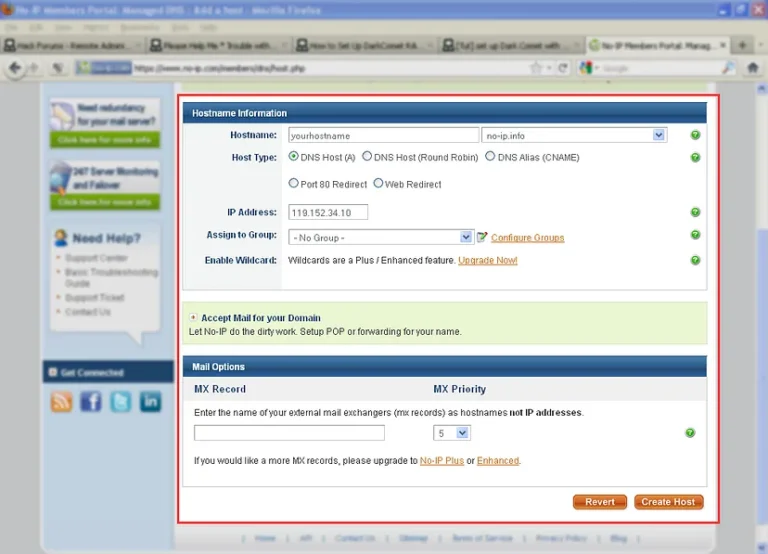Integrating Firebase with WordPress can significantly enhance your website’s capabilities by leveraging Firebase’s powerful backend services. This integration allows you to combine WordPress’s user-friendly content management system with Firebase’s real-time database, authentication, and cloud functions, creating a robust and dynamic web application. Here’s a high-level overview of how this integration works and its potential benefits.
Why Integrate Firebase with WordPress?
- Real-Time Database: Firebase’s Realtime Database enables real-time data synchronization across all clients. This is particularly useful for applications that require instant updates, such as chat applications, live comment systems, or collaborative platforms.
- Authentication: Firebase Authentication provides a secure and straightforward way to manage user authentication. It supports various methods, including email/password, phone numbers, and popular federated identity providers like Google, Facebook, and Twitter.
- Cloud Functions: Firebase Cloud Functions allow you to run backend code in response to events triggered by Firebase features and HTTPS requests. This can be used to automate tasks, process data, and extend your WordPress functionality without maintaining your own server.
- Scalability: Firebase services are highly scalable, enabling your WordPress site to handle increased traffic and data load seamlessly.
Key Integration Steps
- Setting Up Firebase:
- Create a Firebase project in the Firebase console.
- Add your web app to the Firebase project and obtain the necessary configuration details (API key, Auth domain, Database URL, etc.).
- Connecting Firebase to WordPress:
- Install and configure the Firebase plugin for WordPress, such as “WP Firebase” or “FirePress.”
- Enter your Firebase configuration details into the plugin settings.
- Implementing Firebase Features:
- Realtime Database: Use the Firebase Realtime Database SDK to read and write data. You can create custom WordPress plugins or themes to interact with the database.
- Authentication: Implement Firebase Authentication in your WordPress site, allowing users to log in using Firebase auth methods.
- Cloud Functions: Write and deploy Cloud Functions to handle server-side logic and integrate them with your WordPress site using webhooks or custom endpoints.
- Syncing WordPress Data with Firebase:
- Set up data synchronization between WordPress and Firebase. This can involve syncing user data, posts, comments, and other custom data types.
- Use Firebase triggers and Cloud Functions to keep your data consistent across both platforms.
Use Cases
- Live Blogging: Use Firebase Realtime Database to power live blog updates, ensuring readers get the latest content without refreshing the page.
- Chat Applications: Integrate a real-time chat feature into your WordPress site, allowing users to communicate instantly.
- User Authentication: Enhance your site’s security and user management by using Firebase Authentication for seamless sign-in experiences.
- Data Analytics: Use Firebase Analytics to gain insights into user behavior and improve your site’s performance.
Conclusion
Integrating Firebase with WordPress opens up a world of possibilities for creating dynamic and responsive web applications. By leveraging Firebase’s backend services, you can enhance your WordPress site’s functionality, improve user engagement, and scale effortlessly. Whether you’re building a simple blog or a complex web application, this integration provides the tools and flexibility you need to succeed.
Read about How To Accessing Firebase Realtime Database Details