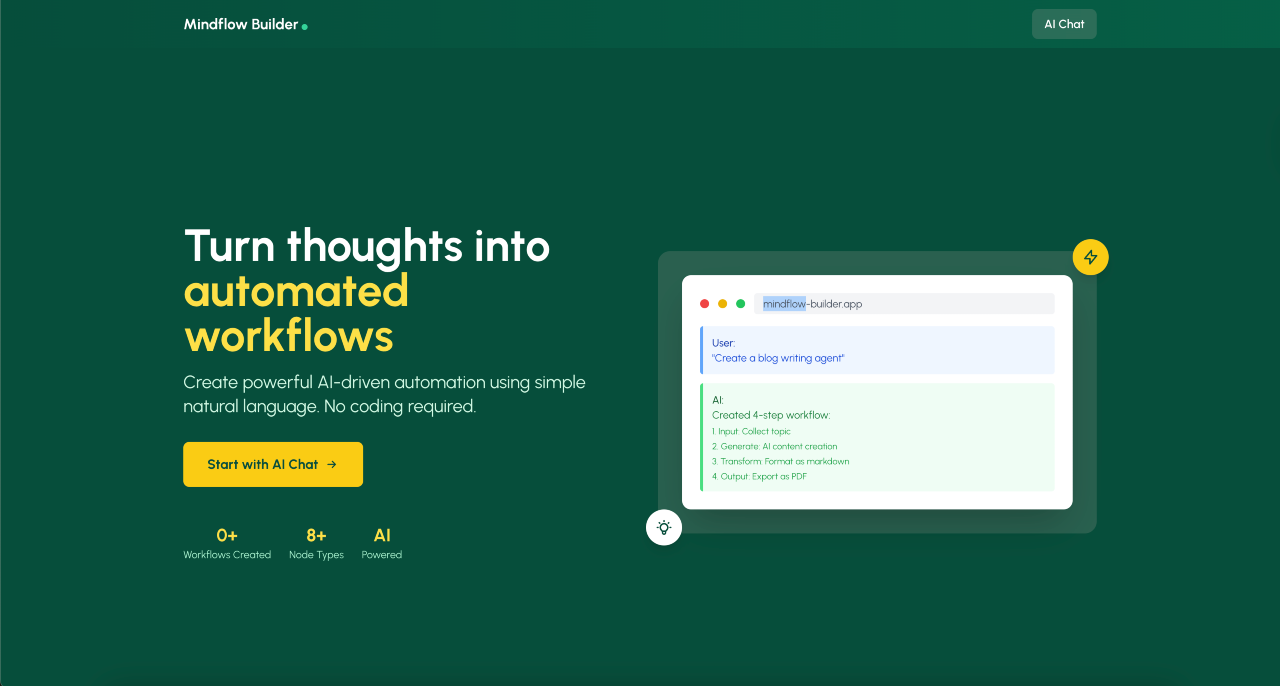As a developer passionate about automation and AI, I created Mindflow-Backend and Mindflow-Builder to make building, running, and scaling workflows faster and easier.
These two open-source projects work together as a complete automation platform — with a high-performance FastAPI backend and a user-friendly workflow builder interface. Whether you’re automating AI processes, DevOps tasks, or data pipelines, they allow you to turn ideas into repeatable, intelligent workflows in minutes.
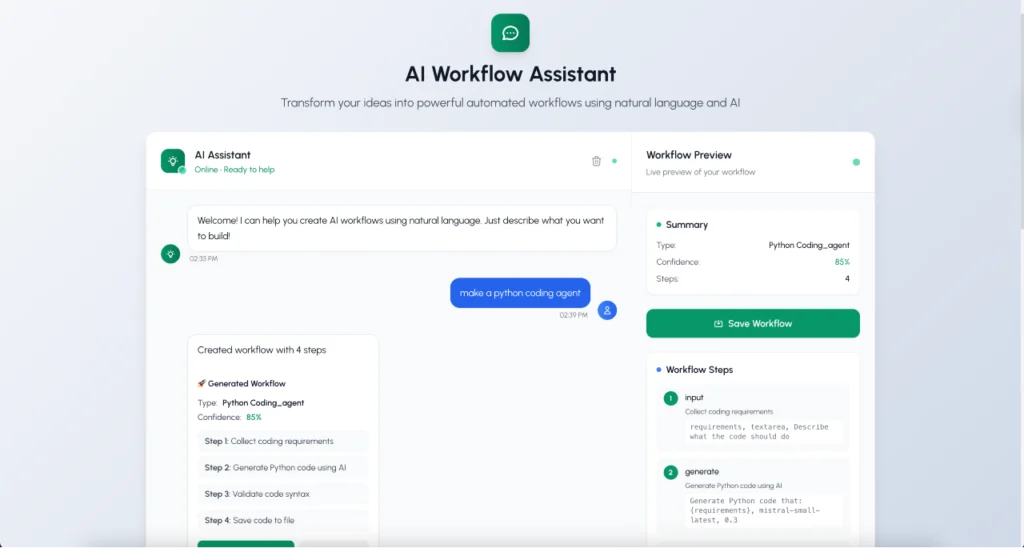
What is Mindflow-Backend?
I developed Mindflow-Backend as the core engine of the Mindflow automation platform.
Built on FastAPI, it provides a robust API for managing workflows, handling data, and executing automated processes in real time.
Key Features I Implemented:
- FastAPI-based API for asynchronous, high-speed execution.
- Modular architecture to extend and adapt workflows easily.
- Secure API endpoints to handle sensitive data safely.
- Built-in workflow execution engine for automation triggers.
SEO Keywords: FastAPI backend, AI automation service, Python API automation.
What is Mindflow-Builder?
Alongside the backend, I created Mindflow-Builder — a powerful yet intuitive interface for designing automation workflows visually.
It integrates directly with Mindflow-Backend, so you can design and execute workflows without writing extensive code.
Key Features I Developed:
- Drag-and-drop workflow designer for no-code/low-code automation.
- Real-time backend integration for immediate execution feedback.
- Customizable workflow nodes for AI, DevOps, and data processing tasks.
- Clean, developer-friendly UI for rapid prototyping.
SEO Keywords: workflow builder, automation interface, AI workflow creator.
Why I Built Them Together
My goal was to create a modular, scalable automation platform. By separating the backend execution from the frontend design interface, developers can:
- Build and test workflows faster.
- Keep execution secure and optimized.
- Scale automation across multiple projects with minimal friction.
Benefits of My Approach:
- Faster AI tool deployment.
- Easy workflow customization.
- Clear separation of logic and design.
Real-World Use Cases
Here’s how people can use Mindflow-Backend and Mindflow-Builder:
- AI Content Generation – Create prompt-driven workflows that connect to AI models for writing, summarizing, or translating.
- DevOps Automation – Automate deployments, monitoring, and server tasks.
- Data Pipelines – Run ETL processes for analytics and reporting.
- Business Process Automation – Integrate CRMs, email marketing, and reporting tools.
SEO Keywords: AI workflow automation, DevOps automation tools, Python automation framework.
How to Get Started with My Projects
You can try them locally in just a few steps:
1. Clone my repositories
bashCopyEditgit clone https://github.com/stevie1mat/Mindflow-Backend.git
git clone https://github.com/stevie1mat/Mindflow-Builder.git
2. Install backend dependencies
bashCopyEditcd Mindflow-Backend
pip install -r requirements.txt
3. Run the backend
bashCopyEdituvicorn main:app --reload
4. Install builder dependencies
bashCopyEditcd ../Mindflow-Builder
npm install
5. Run the builder
bashCopyEditnpm run dev
Tech Stack I Used
- Backend: Python, FastAPI, Uvicorn
- Frontend/Builder: JavaScript/TypeScript, Node.js
- Other Tools: REST API, modular design, scalable deployment
Conclusion
I built Mindflow-Backend and Mindflow-Builder to make AI-driven automation faster, easier, and more accessible.
By combining a FastAPI backend with a visual workflow builder, I’ve created a developer-friendly platform that’s both powerful and easy to use.
Explore my work on GitHub: