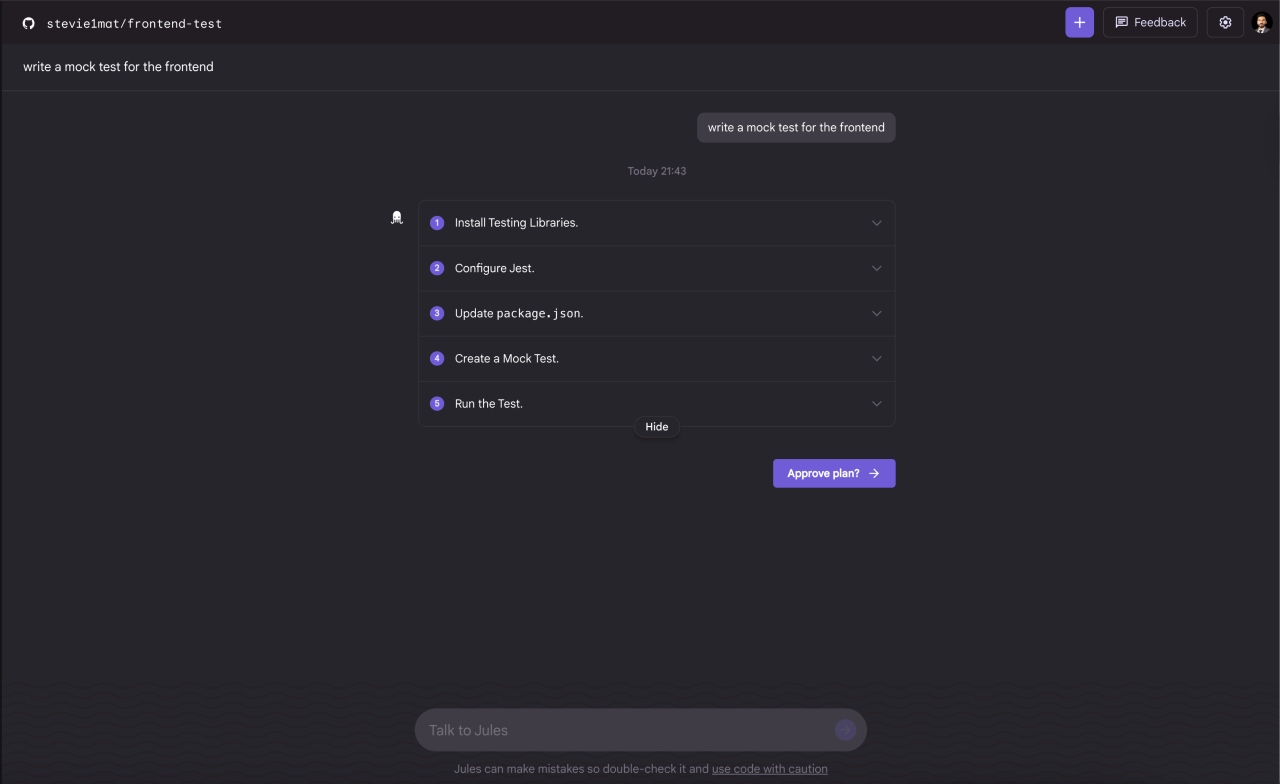I recently tested Jules by Google, an AI-powered coding assistant, to see how well it could handle writing a frontend mock test. My goal was to streamline my testing process while learning whether Jules could offer more than just code — and it delivered. In this article, I’ll share my full experience, a step-by-step breakdown of the process, and how Jules compares to other AI developer tools.
Not only did Jules complete the task, but it also gave me a clear, step-by-step plan instead of just dropping code. In this article, I’ll walk you through what I did, the exact steps Jules provided, and how it compares to tools like GitHub Copilot, ChatGPT, and Tabnine.
How I Used Jules to Write a Frontend Mock Test
Inside my repository, I simply typed my request:
“write a mock test for the frontend”
Jules instantly responded with a 5-step action plan:
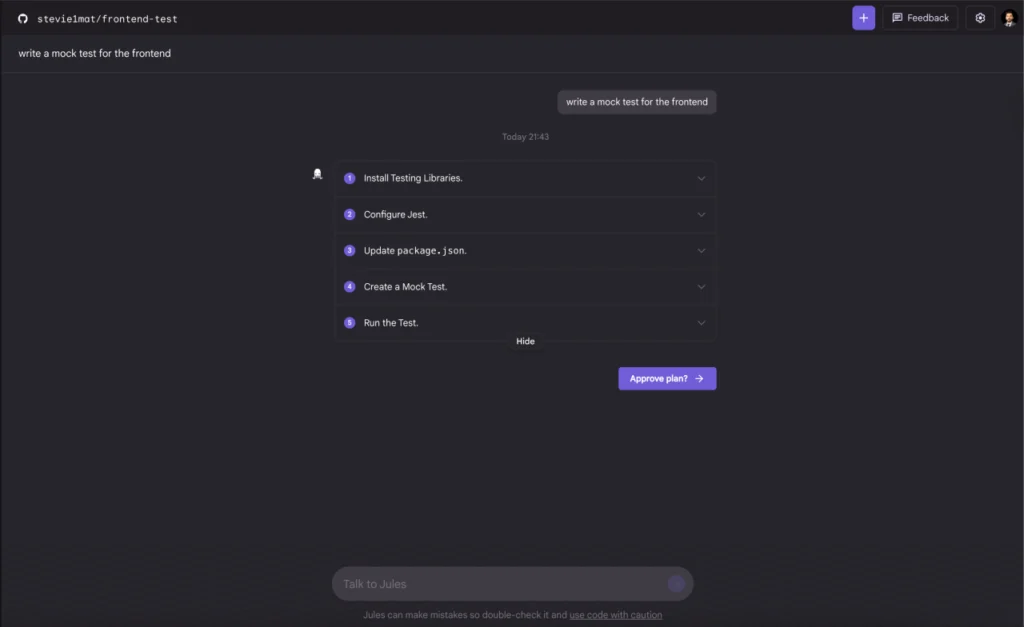
- Install Testing Libraries – Suggested which libraries to install for the project.
- Configure Jest – Provided the configuration setup for a smooth testing environment.
- Update package.json – Showed me exactly where and how to add the test script.
- Create a Mock Test – Generated a complete example of a Jest mock test.
- Run the Test – Gave me the exact terminal command to execute the test.
Instead of just outputting code, Jules guided me through every stage of the process, which made it easier to understand and maintain.
Why This Impressed Me
I’ve used other AI coding tools before, but what stood out with Jules was:
- It understood my repository context.
- It didn’t just “give code” — it gave a plan.
- It focused on testing best practices, something many tools overlook.
This is especially useful when working in a team, as clear instructions mean everyone can follow along without confusion.
How Jules Compares to Other AI Developer Tools
| Feature | Jules (Google) | GitHub Copilot | ChatGPT (OpenAI) | Tabnine |
|---|---|---|---|---|
| Context Awareness | Reads your repo & suggests based on full project context | Context from active file | Needs manual context input | Context from active file |
| Step-by-Step Guidance | Yes | No | Yes, but less integrated | No |
| Test Generation | Built-in focus on mock/unit tests | ⚠ Limited | Yes | ⚠ Limited |
| Integration | GitHub repo + Google ecosystem | Deep GitHub integration | Browser or API-based | IDE plugin |
| Offline Mode | Requires internet | Requires internet | Requires internet | Some offline support |
From my testing, Jules felt like a hybrid between Copilot’s real-time suggestions and ChatGPT’s detailed explanations — but with an added emphasis on structured coding plans.
When I Would Use Jules Again
Based on this experience, I’d use Jules in situations like:
- Setting up new testing environments quickly.
- Learning new libraries with guided setup steps.
- Collaborative projects where a clear action plan helps the team stay aligned.
Conclusion
Using Jules by Google to create my frontend mock test was a surprisingly smooth experience. It saved me time, taught me a few tricks, and gave me a well-structured plan I could follow step-by-step.
If you value clarity, structure, and context-aware coding help, Jules is worth adding to your development toolkit.